/Smart Suds
/01
Intro
In Spring 2015, I took CS160, UC Berkeley's User Interface Design course. Throughout the semester, I and three other team members worked on developing a mobile companion application for an IOT (internet of things) smart laundry machine system.
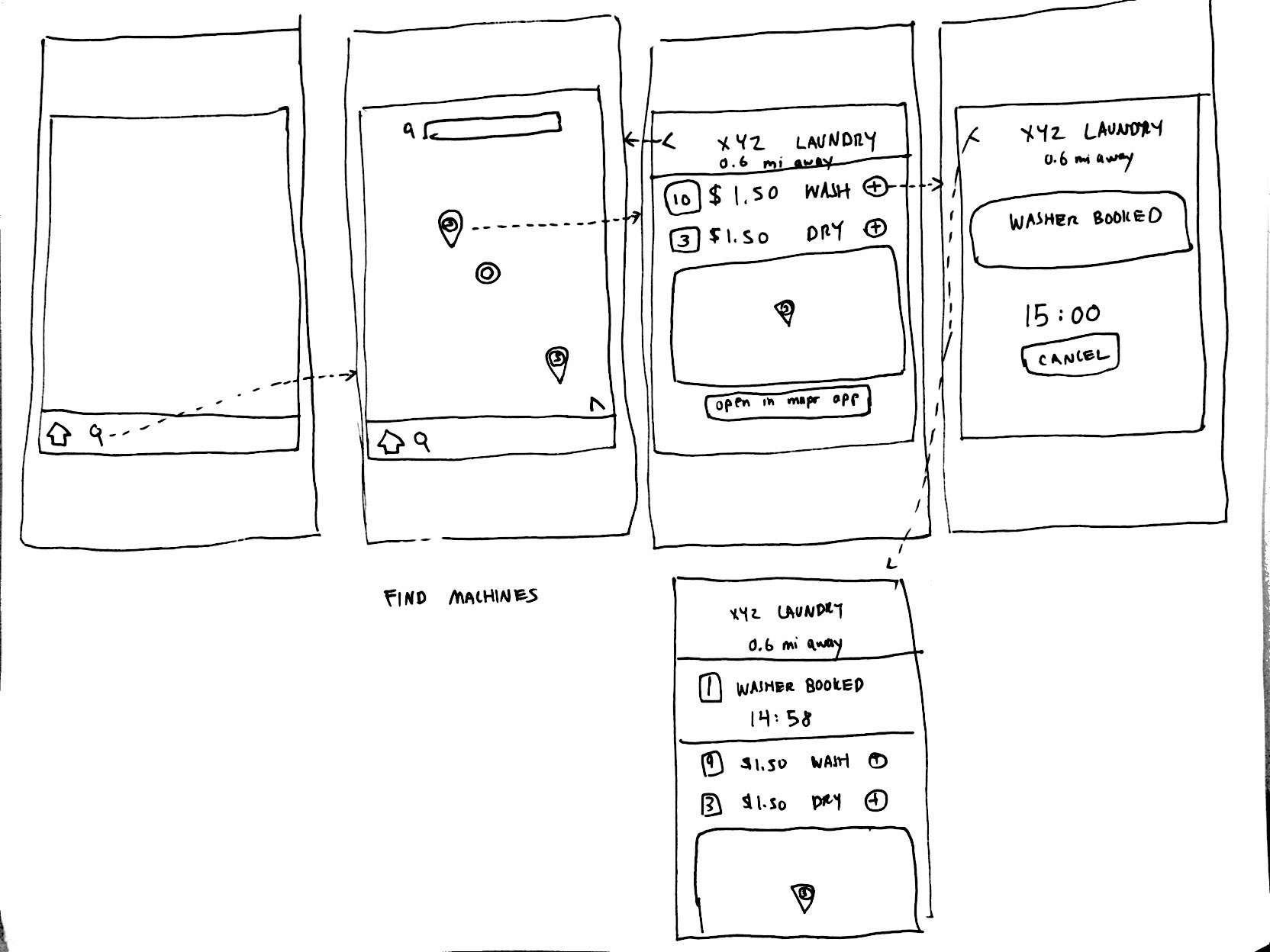
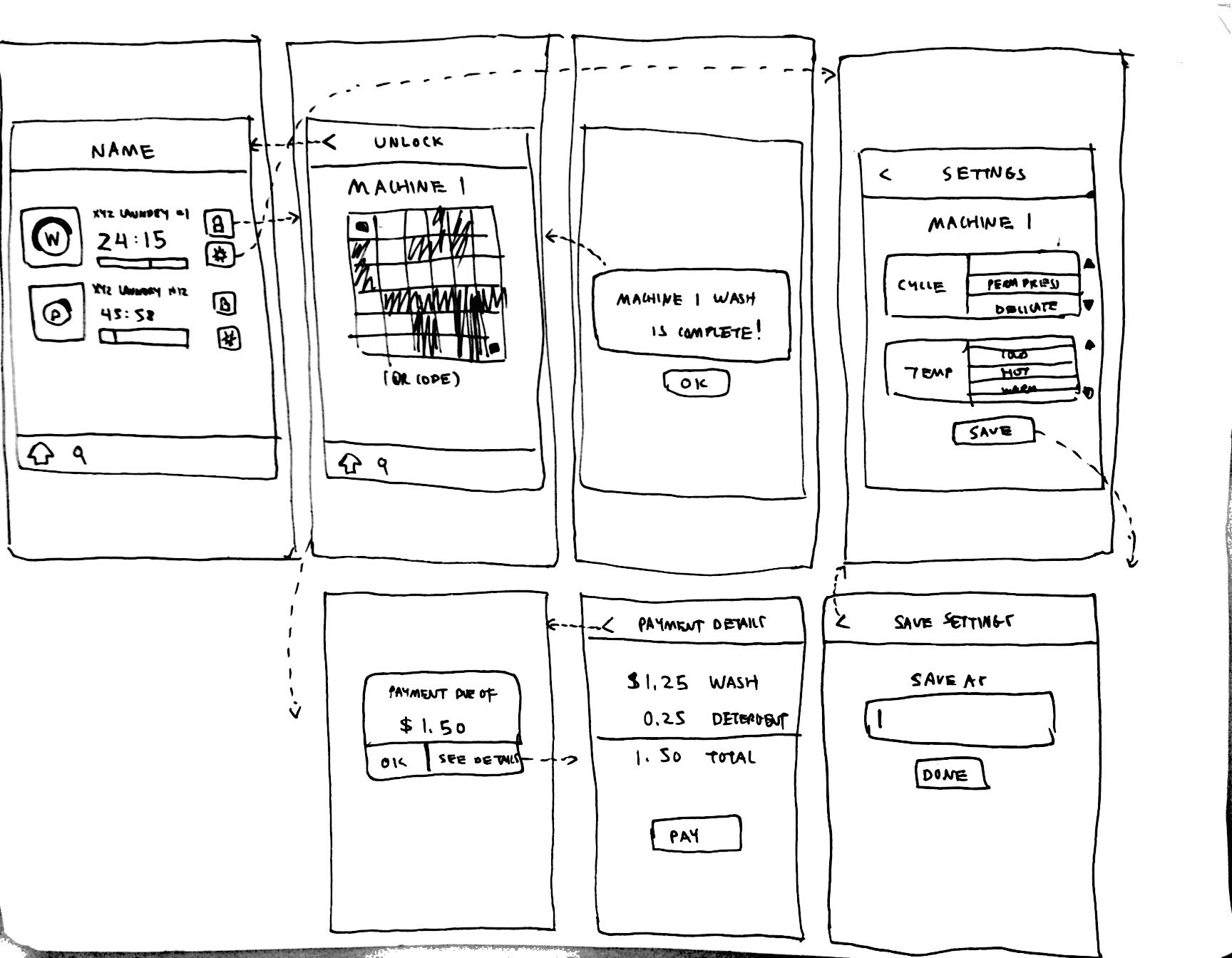
/02
Initial Sketches
These sketches helped our team clarify the app's features and what information it would display. They also provided a rough feel for the flow of the app's various screens.
We planned for the app to allow users to



/03
Contextual Inquiry and Task Analysis
We observed and interviewed users at various local laundromats.
Time and convenience was of the essence for our interviewees. Their most major problems lay in wasting time waiting for machines, forgetting to pick up their laundry in time, and being forced to wait at the laundromat for fear of their laundry being stolen.
Thus, our application's main value would be in streamlining the public-laundry process by reducing wait times. Features such as locating nearby free machines and reserving them in advance, being able to lock and unlock machines from the app, and receiving alerts when laundry was completed were essential.
/04
Low-fidelity Flowmap
For the initial flowmap, I focused on dividing tasks into different sets of screens. I prototyped the screens using Balsamiq.
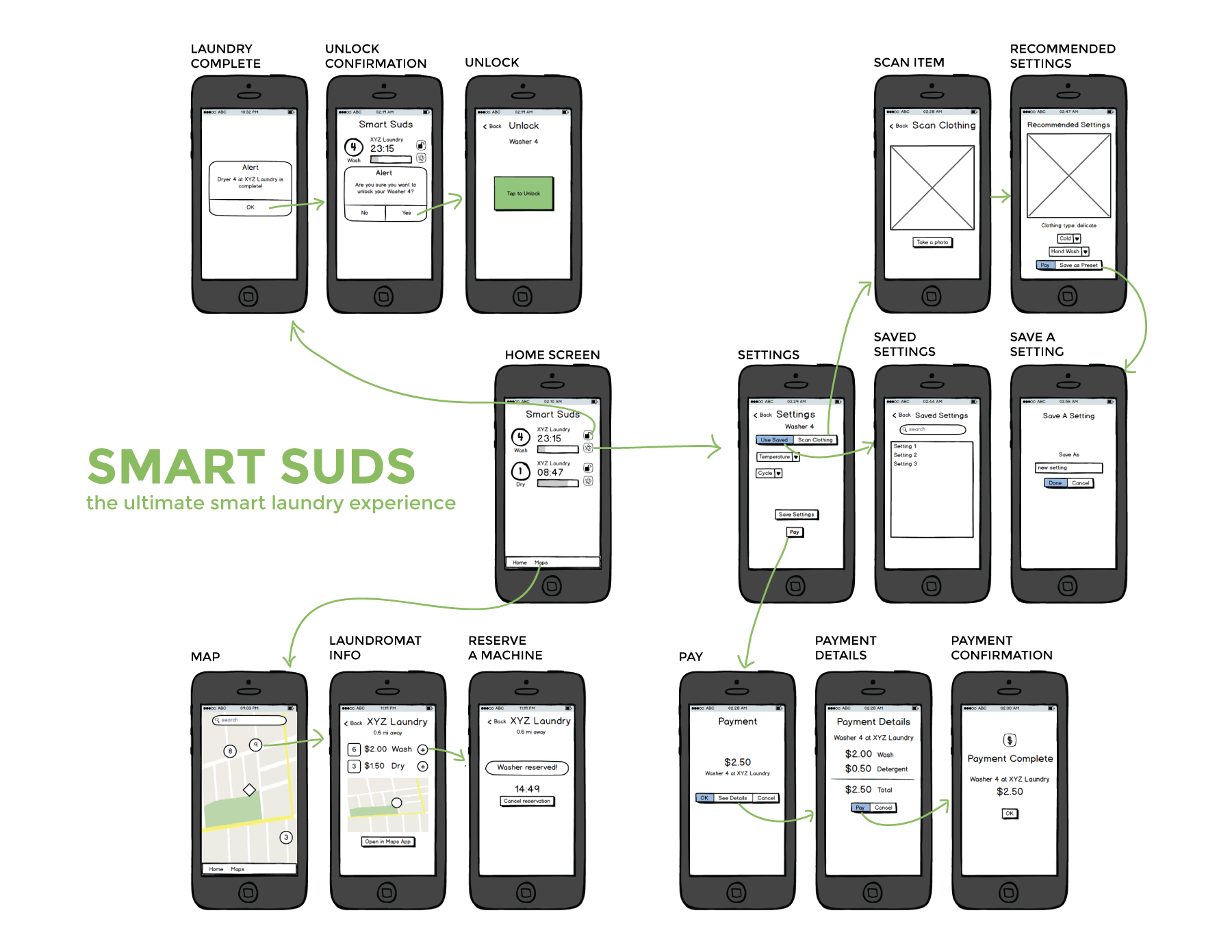
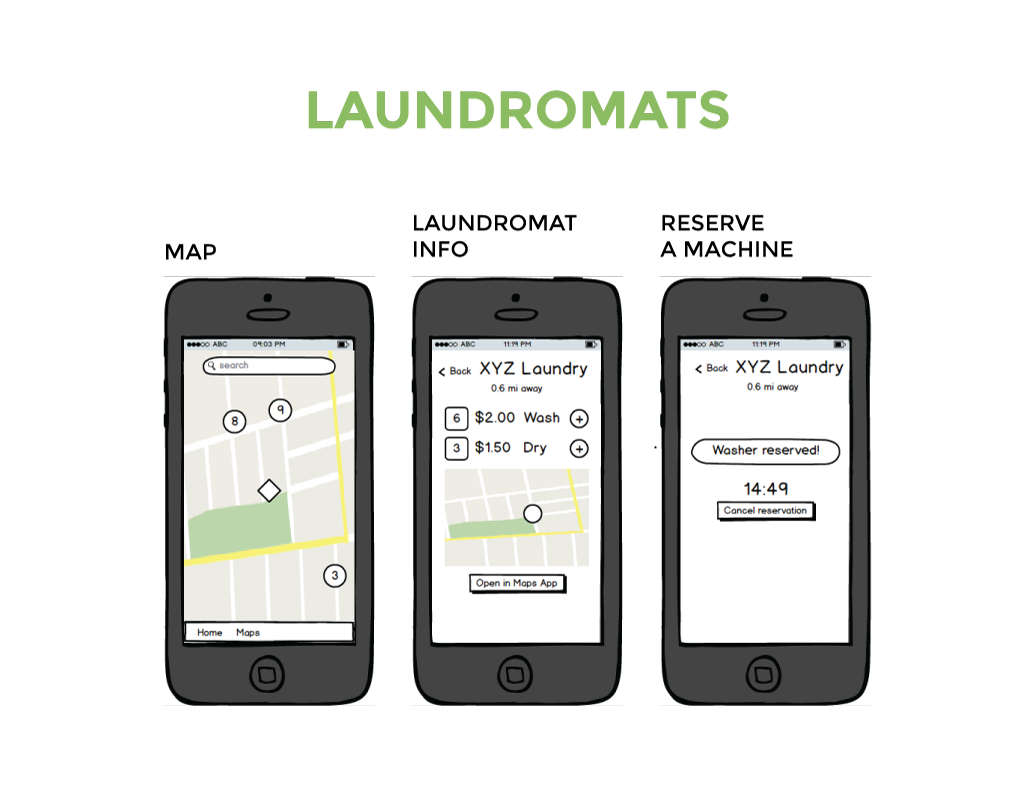
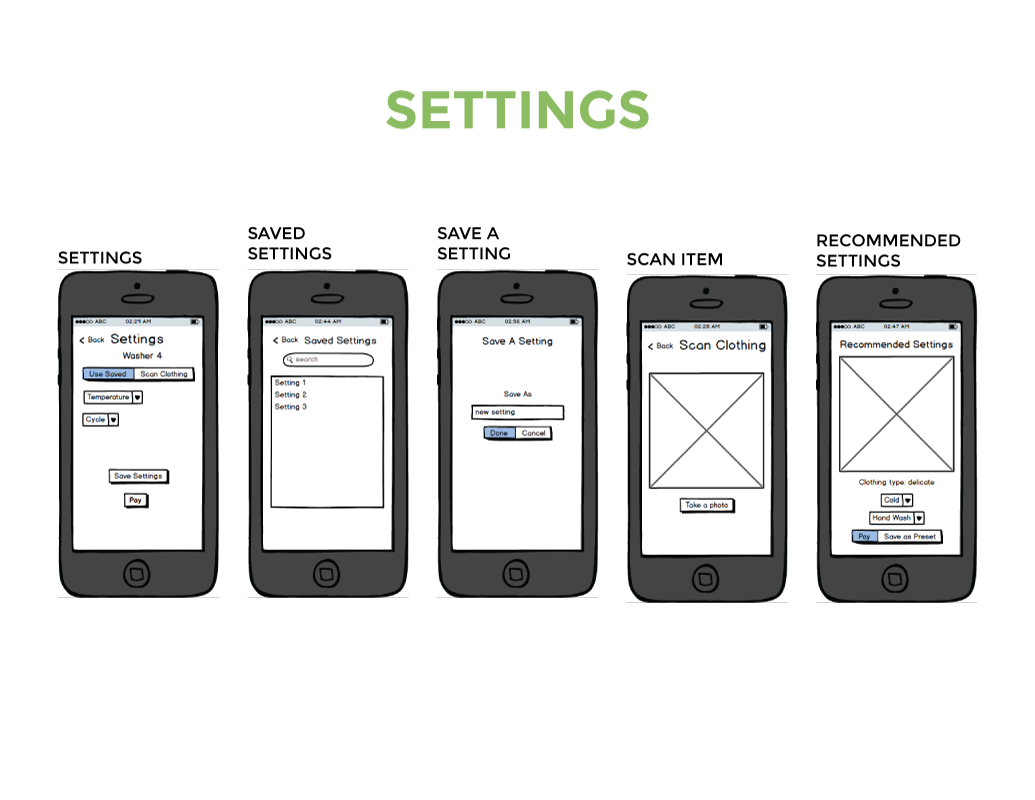
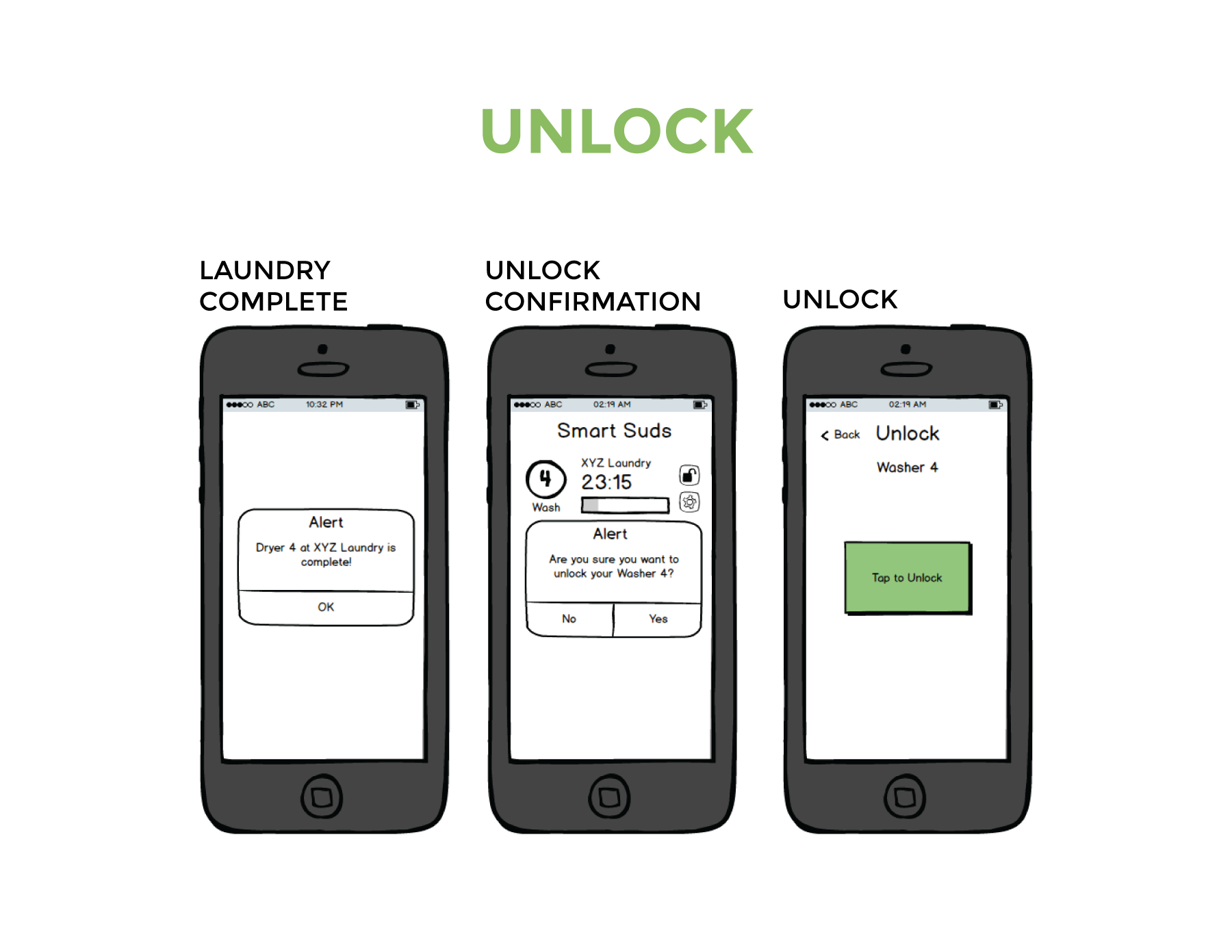
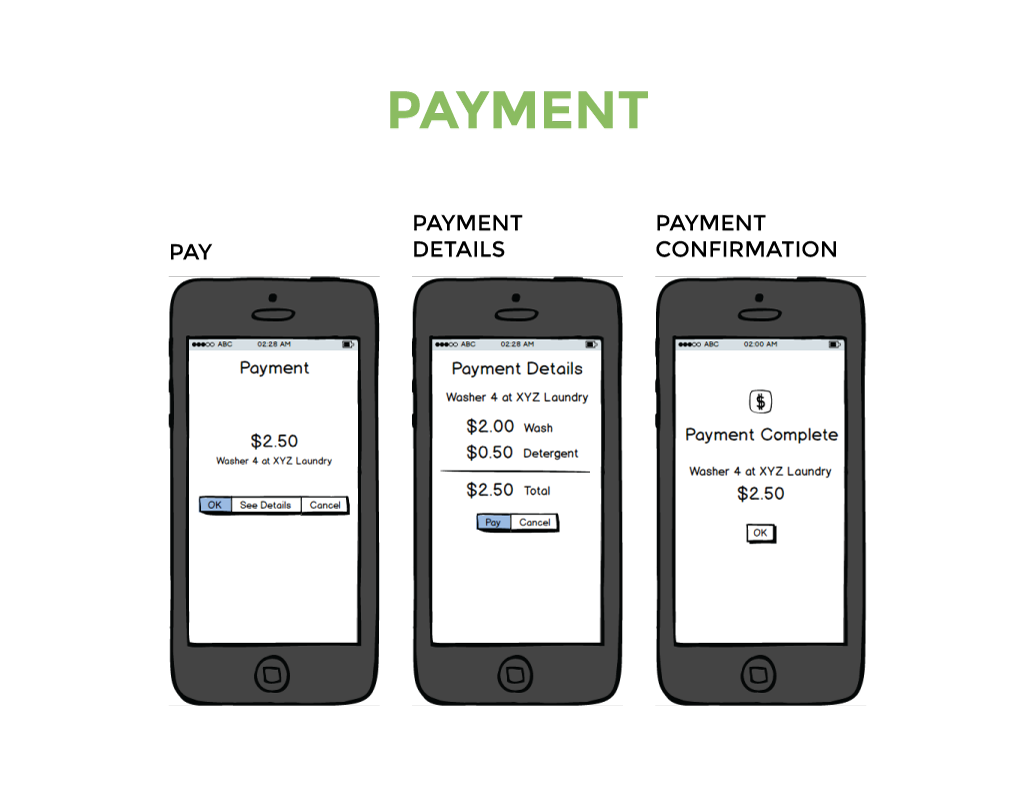

/05
Low-fidelity User Test
We tested our low-fidelity mockups at local laundromats. For each participant, we explained the purpose behind our application before asking him or her to complete our three tasks: unlocking the machine (easy), finding a nearby laundromat and reserving a washer (medium), and scanning a clothing item to create and save a laundry preset (hard).
Major insights from these interviews were that
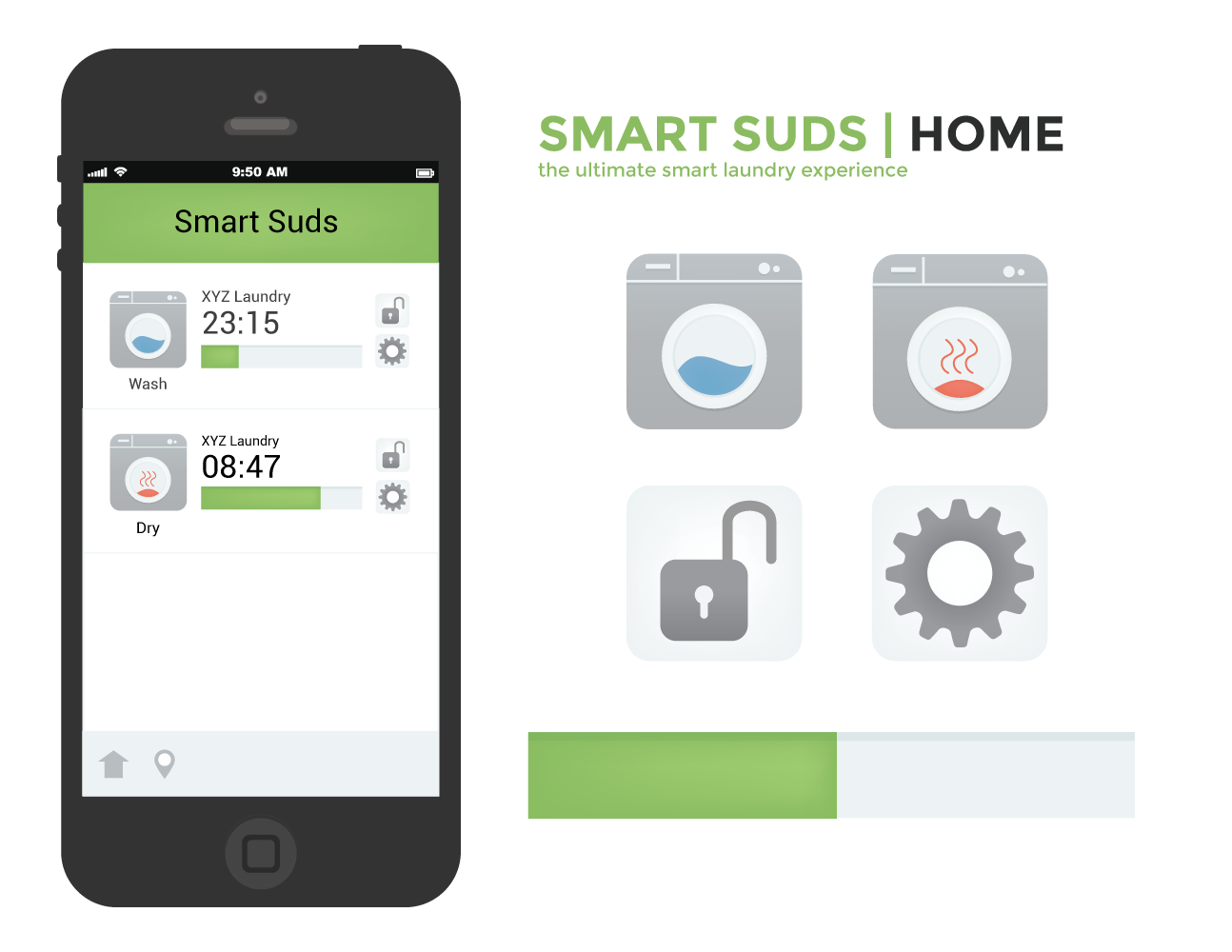
/06
Hi-fidelity mockups
I created hi-fidelity mockups for all the different portions of our app, and generated icons and other assets as needed.
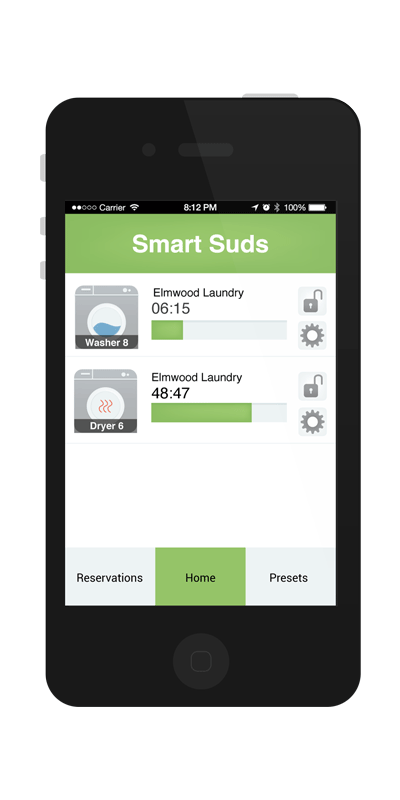


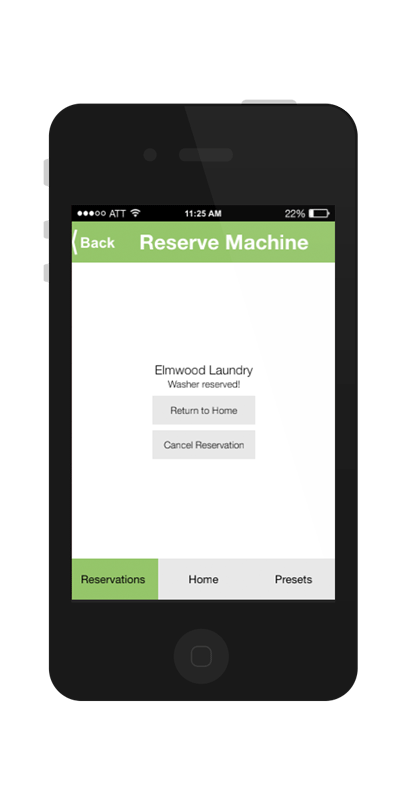
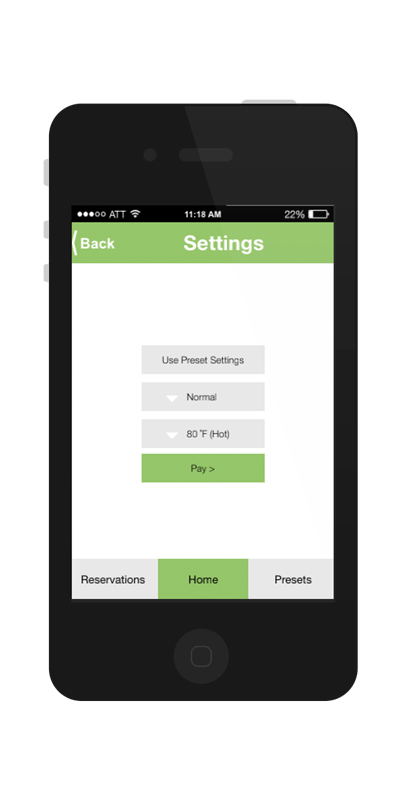
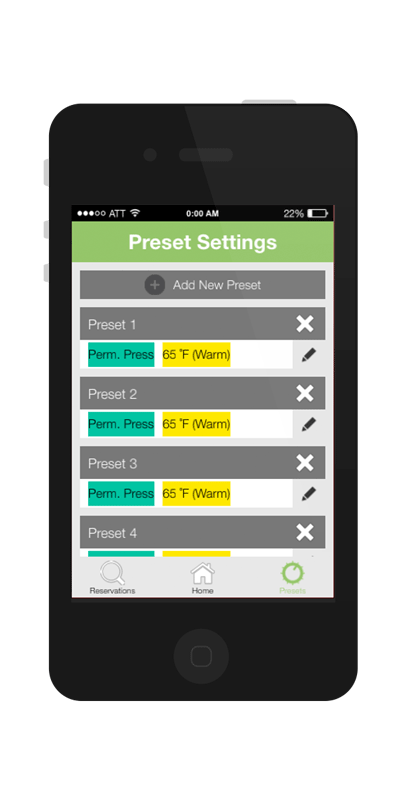
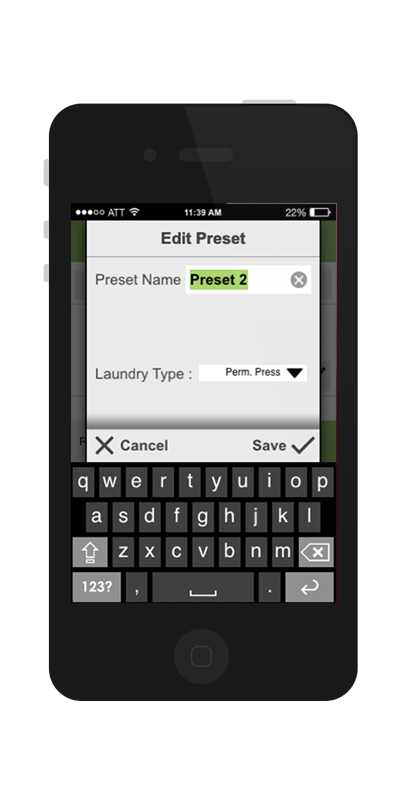
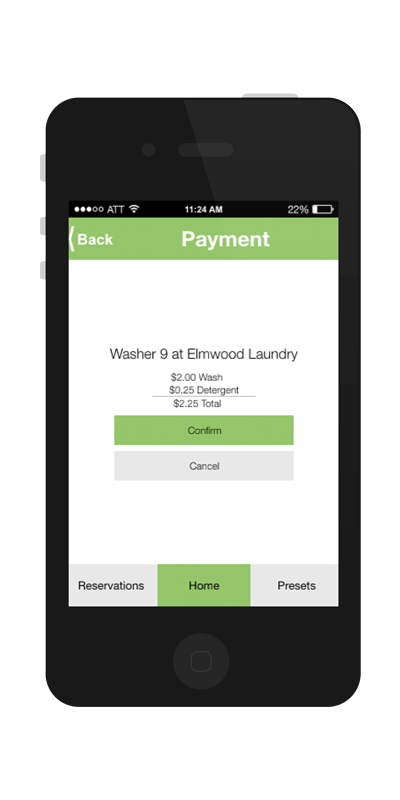
/07
Final app
We deployed our app successfully using the Kinoma Create platform.
Ultimately we ended up scrapping the feature that allowed users to scan a clothing tag and receive an automatically-generated preset. User testing showed that this feature confused many users, and in interviews they said that they would most likely not make use of this feature. Fine-grained control over one's laundry was not a feature many people cared about.
/08
Takeaways
CS160 provided a great introduction to the iterative design cycle. Here are some of the major lessons I learned: